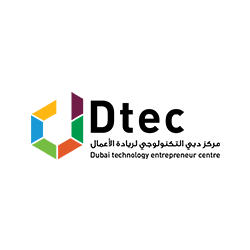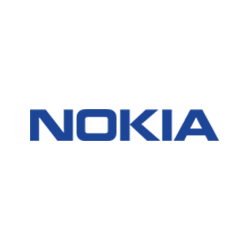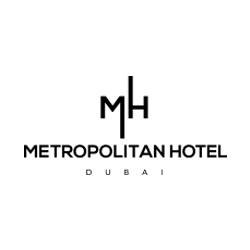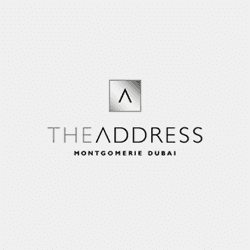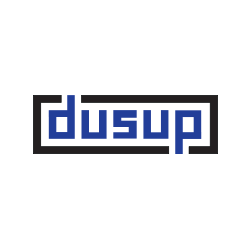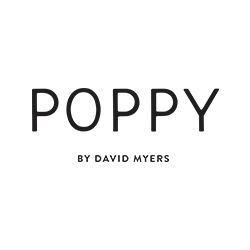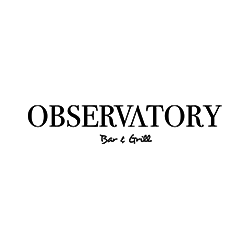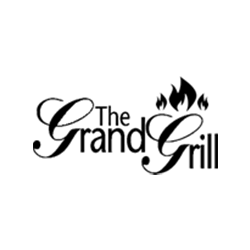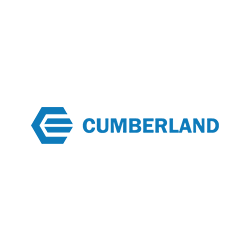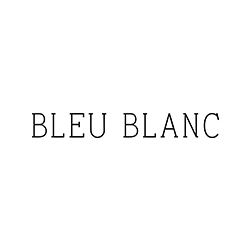Email Non Delivery Reasons - Some Terminologies to understand
A general bounce is recorded when the server could not deliver an email message, but also the bounce processing tool could not detect a specific reason. In most cases, this is related to a soft bounce. Normally that is because the bounce message from the recipient's server was very broad. We treat these as soft bounces. Example: "Subject: Undeliverable mail"
Hard Bounces
A hard bounce indicates a permanent reason an email cannot be delivered. Hard bounced email addresses are removed automatically and immediately from the active subscribers so you don't pay to send to them again. While there are many reasons an email address may hard bounce, below are some common reasons this could happen
Recipient email address does not exist
Domain name does not exist
Recipient email server has completely blocked delivery
Soft Bounces
Soft bounces typically indicate a temporary delivery issue to an address and are handled differently than hard bounces. When an email address soft bounces it means delivery to that address was attempted multiple times over the course of 3 days, but was not successful. After attempting delivery for those 3 days, we log the email address as a soft bounce on the campaign report. If that email address continues to soft bounce on subsequent campaigns, the address will eventually be considered a hard bounce and cleaned from your list.
Soft Bounce - General (SB)
The email server is temporarily unable to deliver your message to the recipient email address.
Example: "Connection timed out."
Soft Bounce - DNS Failure (SBDF)
The email server is temporarily unable to deliver your message to the recipient email address because of a DNS problem. The recipient's domain name is either not configured correctly or could not be resolved Example: "Host is unreachable"
Soft Bounce - Mailbox Full (SBMF)
The email server is temporarily unable to deliver your message to the recipient email address because the recipient's email box is full. Example: "Mailbox over quota"
Mailbox Full - The recipient's mailbox is over quota. Message Too Large - The size of your message was bigger then allowed by the recipient.
Soft Bounce - Message Size Too Large (SBMS)
The email server could not deliver your message to the recipient because the message size is too large.
Example: "Exceeded maximum inbound message size"
Attachment Detected
The recipient's mail server does not accept attachments.
Challenge-response
A Challenge-response status is assigned when the email recipient is using a safe sender verification system that sends an email to the sender requiring them to enter a code to validate their email address.
Transient Failure
A transient bounce is recorded when the email server cannot deliver your message, but it is still trying and will continue to try for a limited period of time. The email server temporarily cannot deliver your message, but it is still trying. Example: "Warning: message still undelivered after 4 hours. We will keep trying until message is 2 days old". The message could not be delivered due to routing or networking issues on the Internet or the target Mail Server's internal network.
Auto Reply (AR)
These are soft bounces caused by an automatic response from the recipient, for example "Out Of Office" messages. The email is still actually delivered to the inbox, and once the subscriber opens the email (and is recorded), the bounce is removed from your reports.
Mail Block - Relay Denied (MBRD)
Indicates that the recipient's email server is blocking email from our email server. The target mail server was unable to relay your message to another mail server. This typically happens when a recipient's email is being forward to another email address. Example: "551 relaying denied"
Mail Block - General (MB)
Indicates that the recipient's email server is blocking email from our email server.
Example: "550 Message REFUSED by peer"
Mail Block - Known Spammer (MBKS)
Indicates that the recipient's email server is blocking your email because it believes you are a spammer.
Example: "REJECT Known SPAM source"
Mail Block - Spam Detected (MBSD)
Indicates that the recipient's email server is blocking your email because the message appears to have content that looks like spam. The message contained a text or attachment that had filtered items contained therein. Example: "550 Possible spam detected"
Abuse
Abuse complaints generated by contacts for some of the largest and most widely used ISPs (Internet Service Providers)
Unsubscribe Request
We remove the recipient that replied to your message wanting to be removed from your list.
Invalid Address
Bad email address, returns a specific SMTP code.
Suppression
In order to remain compliant with the CAN-SPAM Act of 2003, contacts must be able to unsubscribe from receiving emails. And, after a contact unsubscribes, he or she should not be re-added to the list. To ensure compliance across multiple lists, a Suppression List should be used. We will automatically unsubscribe anyone who has 2 consecutive GENERAL HARD BOUNCES. All other types of bounces are monitored and unsubscribed as needed. It is important to note that all unsubscribes will be added to every suppression list associated with this list.
















.png)




.png)
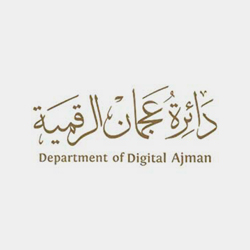



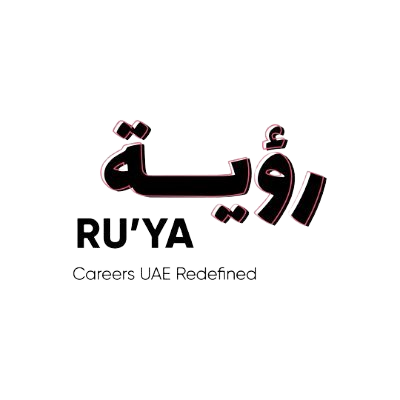




.png)
.png)

.png)
.png)
.png)

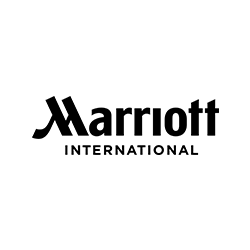
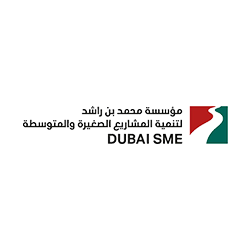



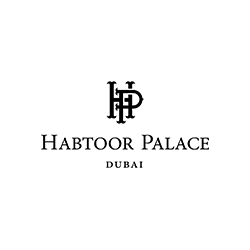
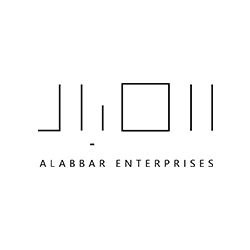
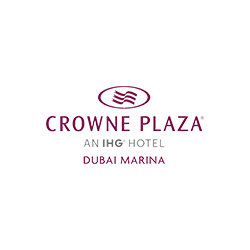
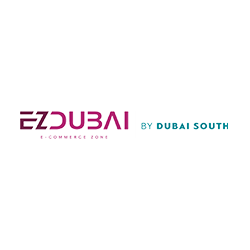

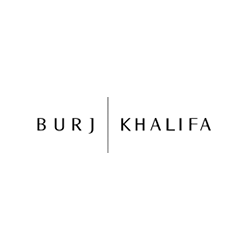


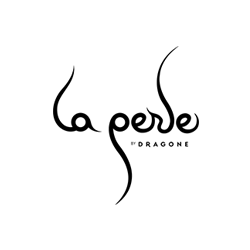

.png)



.png)



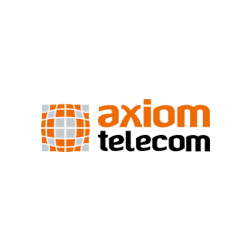
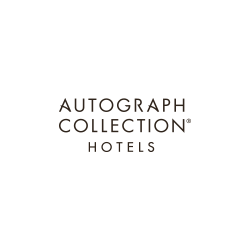
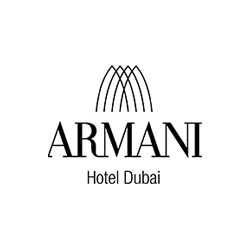







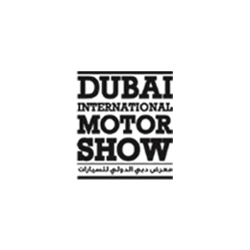
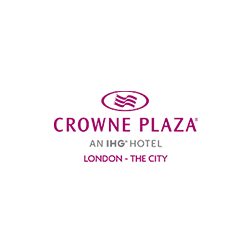

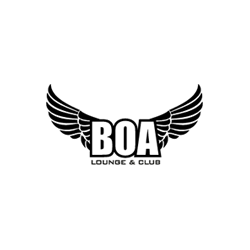







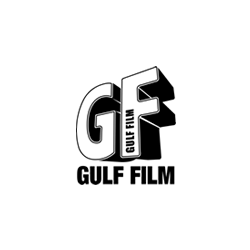





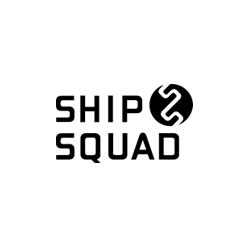

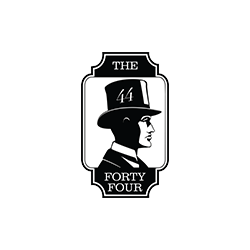









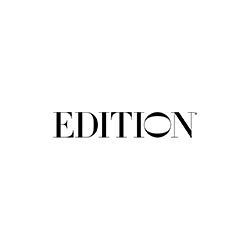





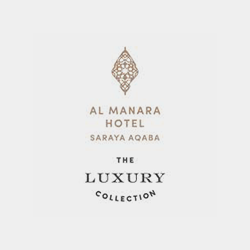



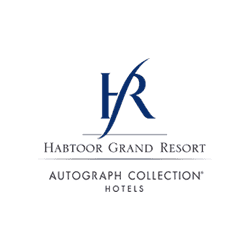





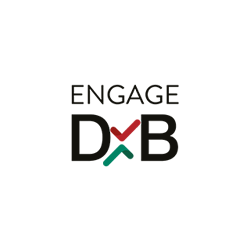














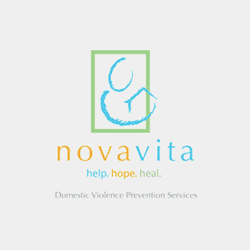
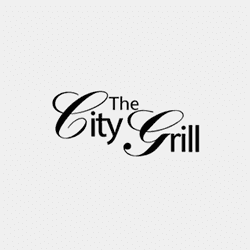
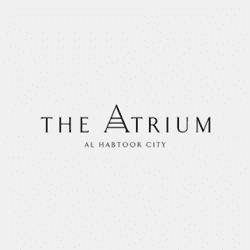




.png)